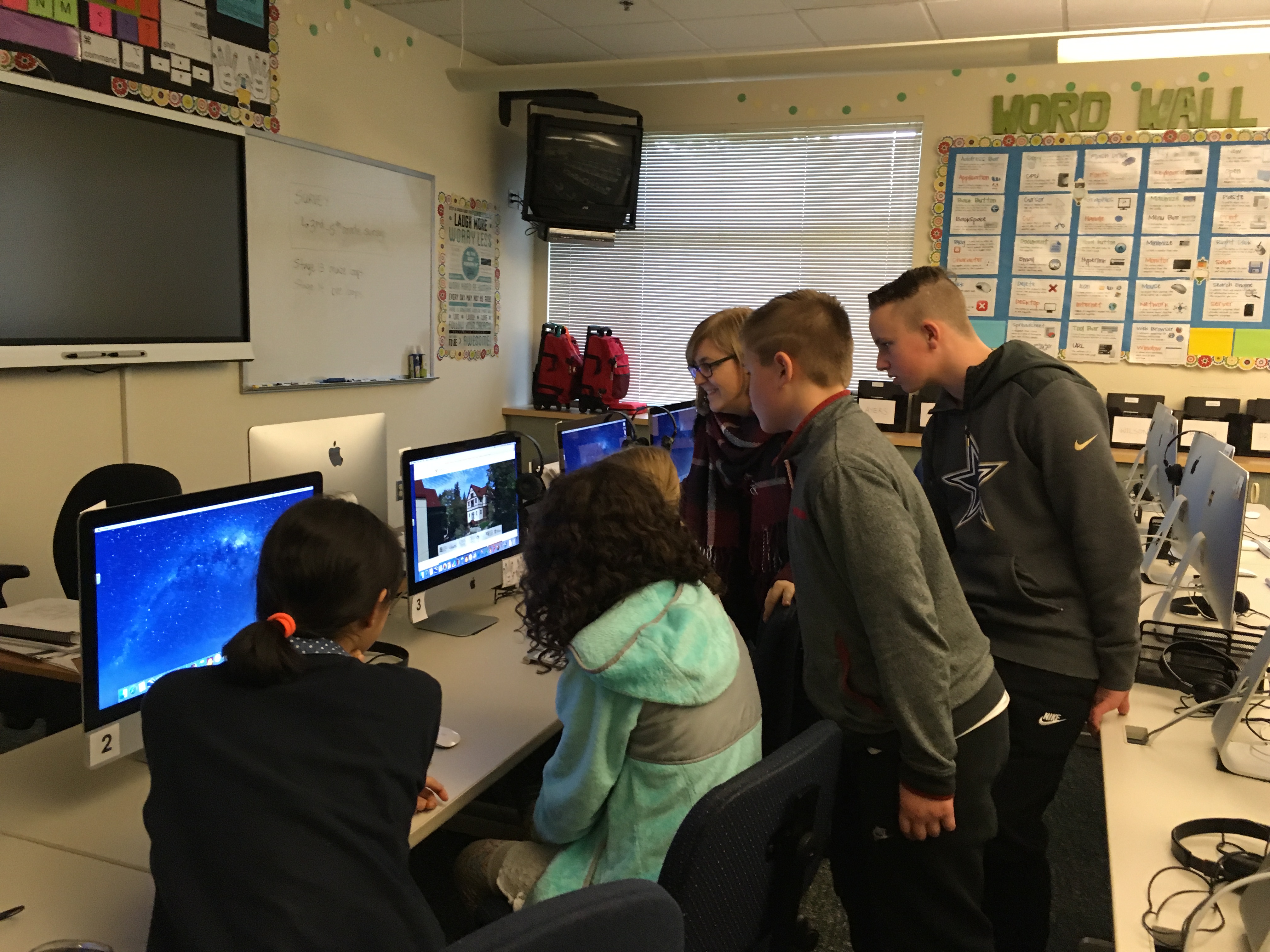by King’s Tech Teacher Rhonda McRae
When our children are little we worry about so many things. They could fall down the stairs, swallow something poisonous, electrocute themselves! Thank goodness there are baby gates, high shelves, and safety locks. We have moved past this stage and now have a teenager, a tween and an eight-year-old (who thinks she is a tween). Now I worry about their online presence, being bullied online by anonymous teenagers who don’t care that a few keystrokes can destroy someone’s self-esteem, and seeing inappropriate content far too mature for their developing minds. How I long for the days when the dangers were contained within the four walls of our baby proofed home!
Internet safety is one of the top concerns for parents of preteens and teenagers. Protecting your preteen from seeing inappropriate content or your teenager from being cyber bullied isn’t as easy as installing a baby gate at the top of the stairs. Here are some tips and resources I found online to help parents navigate internet safety.

Keep computers in a common area of the home
This is a good rule because it enables parents to casually monitor what their child is doing online. It also reduces the chance of your child feeling isolated and alone in case they do come across something scary or hurtful online. We have this rule in our home and I find it works well. The laptops used by my children are in the kitchen and family room at all times. This becomes trickier with iPads and tablets because they are so mobile. In our home the rule applies to these devices as well. You need to find the best rules that work for your home and make sure your children know you are monitoring what they do and who they are talking to online.
Have password rules
I have the passwords for all of my children’s devices and accounts. It’s not snooping, it’s being aware of what your children are doing. Just like I know what books they are reading or what clothes they are wearing. It’s important to know what websites they are visiting and what apps they are downloading. When it comes to their own passwords, even young children need to understand the importance of protecting their own passwords, and respecting the passwords of their friends. It may seem funny to log onto a friend’s account and do something silly, but they need to know it’s not a joke. I have stern discussions on this topic with my own children, and the elementary students I teach.
Regular communication
Internet safety needs to be an ongoing discussion with your preteen or teenager. Parents need to be talking about their concerns, asking questions about a new app they heard about, etc. Let them know their use of technology is something you want and need to know about. Don’t be surprised if you get a “of course I know that!” with a side of “ugh” thrown in for good measure, these are teenagers after all! Teenagers may not express it well but they need to know you are there for them and care about their choices. Some good advice I saw from the American Academy of Pediatrics is talk with other parents about what their kids of similar ages are using for social media. Ask your kids about those technologies as a starting point for discussion. If they are in the same peer group, there is a good chance they are all using the same platforms together. Also, make sure kids know it’s OK to make mistakes and that they don’t need to hide these from you — that you can actually help them through tough spots.
Here are some helpful links I found while doing research on internet safety:
https://www.commonsensemedia.org/parent-concerns
http://www.bonnerso.org/PDFs/internet_safety.pdf
 Rhonda McRae is the new technology teacher at King’s Elementary. Internet safety is important to her personally as she navigates this online generation with her own children, ages 15, 11 and 8. She has a background in software development and is excited about teaching coding skills to King’s students.
Rhonda McRae is the new technology teacher at King’s Elementary. Internet safety is important to her personally as she navigates this online generation with her own children, ages 15, 11 and 8. She has a background in software development and is excited about teaching coding skills to King’s students.